Because we exported from 3dsmax to Crysis, all of our existing textures were lost during the process. We had to start re-texturing from scratch through Crysis. The process involves converting all of our jpeg textures into dds files. As photoshop does not have the ability to do this, Michael downloaded a open source software called paint.net.From there he converted the files and also resized the images 128x128 pixels.Then from crysis, I opened "material editor" inside the view tab and selected the desired object to be materialised.


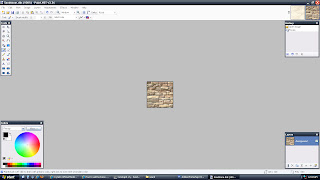








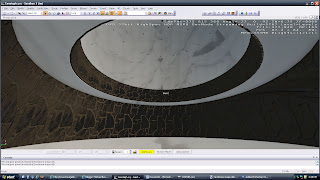

No comments:
Post a Comment